People use different methods of tracking favorite blogs, they use the google connect gadget, bookmarks, RSS, email subscriptions, etc.
I like to corral not only my favorite blogs, but also my favorite websites, Etsy shops, etc. With a 'reader' you can add not only blog feeds, but other web content feeds.
I took a few quick screen shots to help you see how I do it.
Lets use my Etsy shop as an example.

First, find the little RSS icon.
click it.
That should take you to a page that looks like this:
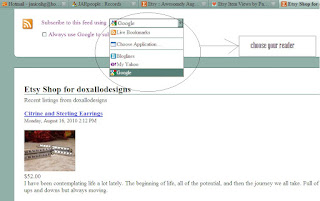 When you are there, you will have a drop down box that allows you to select how you would like to subscribe. I use Google Reader, so I would select that.
When you are there, you will have a drop down box that allows you to select how you would like to subscribe. I use Google Reader, so I would select that.Making that selection will add the feed to my reader and also take me directly to my reader.
Once in reader, if there is another website or blog that I know I would like to subscribe to, I can do it right from the homepage of my google reader (if I have the web address or url). Google will convert it to the feed.

You want to find where it says 'add subscription'.
click that.
Then you will get a pop up where you can enter the url:

you can try this with any url, the worst that will happen is that google will tell you it can't find a feed for that url or it can't find content.
I'll post later about organzing your feeds in google reader.
*~* NOTE: I did this in mozilla firefox -- I think it will look the same in IE - I use both when I am on the web and I've never noticed a difference. *~*
